When it comes to cooling, we like to know that our food is stored safely and sustainably. With a focus on food waste, you can use the Home Connect app to check the contents of your fridge thanks to investory list. Making it easier to shop smart and waste less. Whislist you are out shoppping, you can also turn on Super Cool and Super Freeze functions to ensure that your appliance are at the optimum temperature to protect your new groceries, as well as your existing ones. Find out how your appliances can go one step further with Home Connect.

Keep your cool
Say, you’re not at home, there’s a power cut, and the temperature in your freezer or fridge starts to increase. You would want to know, right? Maybe someone at home has left the Fridge door open, using up precious energy. Home Connect will make sure your weekly shop doesn’t go to waste – by simply sending you a push notification as soon as the temperature changes significantly.

Smart preparation for food shopping
Weekly food shop ahead? Then prepare your fridge or freezer for your return with Super Cool or Super Freeze, to lower the temperature for a period of time to help cool large quantities of groceries quickly. Helping you keep your food fresh and ready for future meals.

Find the perfect recipe for the food in your fridge
Thanks to the inventory list, Home Connect always knows what you have in stock and can provide relevant delicious recipes. Fill your inventory list by ticking something off from your Home Connect shopping list, and get a notification before your food goes off.
Clever tricks when in a fix

Simple set up
Just follow the three easy steps to start experiencing the benefits of Home Connect:
- Download the free Home Connect app available in either the Apple App Store or Google Play Store
- Scan the QR code on the appliance or in the user manual. Alternatively, enter your appliance's model number.
- Follow the in-app instructions to help set up.
See what other customers say about Home Connect models
Yes, when you download the app, you will need to create an account.
Unfortunately, this isn't a good idea. Retrofitting an older appliance that wasn't originally designed to work with the app is difficult and expensive. There is also the added challenge of ensuring that all electrical safety precautions are still in place.
Any standard Wi-Fi router that is roughly five years old or newer should work. Just remember that for security reasons, you must encrypt your network. You can't register your appliance over an unencrypted network.
We give you a full breakdown of all the partners and service providers who will have access to your data. All those companies must adhere to our strict guidelines on processing information. But, if for any reason you are unhappy, you are free to cancel the connection with partner services at any time. And if you choose to delete your Home Connect account, we will automatically terminate the connection to all active links for you.
We explain all error codes and help you resolve issues on the Home Connect website/
We've put together a more comprehensive list of FAQ's to help.