Coffee anytime, anywhere, for anyone
Whether it's the critical morning cup or a leisurely weekend coffee and cake with friends, find out how our smart coffee machines with Home Connect allow you to skip excess steps in your routine, making the journey to your caffeine fix easier and more enjoyable. Control your coffee machine remotely through the app or often most convenient, your voice.

The perfect cup
You may be an experienced coffee drinker and know just how you like it, or you may be a novice just figuring what tickles your fancy. Either way, the Home Connect app means you can access controls to make the perfect coffee, to your taste. You can control temperature, size, strength and bean intensity. Once perfected, favourite these coffees so they are waiting next time on your app.

Your very own barista
When you take your coffee seriously, your coffee machine needs to be seriously impressive. With the Bosch Home Connect Coffee Machine, you get your very own virtual barista, skilled at producing delicious coffees from all over the world.
Using CoffeeWorld, built into the Home Connect app, you are able to create almost twenty superb drinks and international favourites at the touch of a button. Your kitchen becomes your new favourite coffee shop.
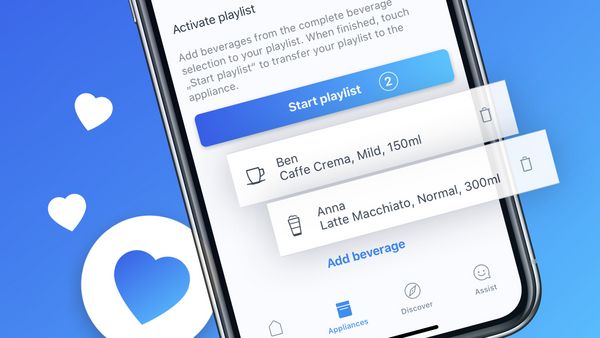
Create your Coffee Playlist
Good coffee is meant to be shared, but it can be tricky to remember how your guests enjoy theirs. Use the Coffee Playlist feature in the Home Connect app and get everyone to select their favourite drink.
Your coffee machine will make them all, one by one, and all that's left for you to do is change the cup. You can keep drinking your morning black coffee, or try varieties such as Cafe Con Leche and Ristresttos through Home Connect

Simple set up
Just follow the three easy steps to start experiencing the benefits of Home Connect:
- Download the free Home Connect app available in either the Apple App Store or Google Play Store
- Scan the QR code on the appliance or in the user manual. Alternatively, enter your appliance's model number.
- Follow the in-app instructions to help set up.
What you need to know. All in one go.
Yes, when you download the app, you will need to create an account.
Unfortunately, this isn't a good idea. Retrofitting an older appliance that wasn't originally designed to work with the app is difficult and expensive. There is also the added challenge of ensuring that all electrical safety precautions are still in place.
Any standard Wi-Fi router that is roughly five years old or newer should work. Just remember that for security reasons, you must encrypt your network. You can't register your appliance over an unencrypted network.
We give you a full breakdown of all the partners and service providers who will have access to your data. All those companies must adhere to our strict guidelines on processing information. But, if for any reason you are unhappy, you are free to cancel the connection with partner services at any time. And if you choose to delete your Home Connect account, we will automatically terminate the connection to all active links for you.
We explain all error codes and help you resolve issues on the Home Connect website
We've put together a more comprehensive list of FAQ's to help.